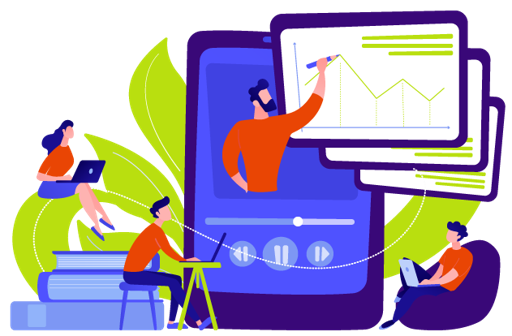
Some automated accessibility plugins describe accessibility as a “once and done” sort of thing and that is not so subtly affecting the way site owners and developers think about accessibility. And the ways that we approach accessibility dramatically impact the quality of life and usability for users of the sites we are responsible for. A more impactful and realistic approach is to understand and embrace that accessibility is, in fact, a journey, much like the rest of your website.
The reality is that websites are almost always ongoing projects, needing to change, adapt and update in many areas: marketing, product development, pricing, SEO, security, privacy… sites evolve as our companies grow. Throughout all of this, though, the main objective is always clear: the necessity to make the site functional for its users. This is the same approach to take with accessibility.
Accessibility is maintained, not attained.
You’re familiar with this scenario: your site needs a product page update which at first seems straightforward enough. But suddenly your SEO team is panicking: changing that page might impact how people discover your site, killing sales! You therefore proceed with their expertise, ensuring you optimize appropriately while making the needed updates.
Accessibility should be treated in very much the same way, but without the panic! Doing it right means you make your pages even more discoverable and usable than good SEO can deliver on its own. SEO helps you get discovered; Accessibility helps your site actually be utilized.
Here are six main considerations that make taking a “maintaining” approach to website accessibility a best practice:
Any change of content can create new accessibility barriers
As mentioned above, when new products, blog posts or pages are added to a site, special care needs to be made to make sure that this is done accessibly. (See our accessible content checklist.) It’s not uncommon for instance, for alt text to be forgotten on some images, or for heading structures to be not nested properly. New accessibility issues can also be introduced when the content creator tries to do something “new” that they haven’t done before on this site, like add new layouts of images.
Content on existing pages is something that’s often updated too. Images are changed, text updated, new videos included. All of these changes are vector points for introducing new accessibility barriers for site users.
Both new and updated website content need to be regularly checked for accessibility barriers.
Any update to software like plugins or extensions or CMS core files (like WordPress) can create new accessibility issues
Any plugin that outputs to the front-end of the site can impact site user accessibility. You might assume that once you’ve initially vetted a plugin for accessibility, it will always be accessible, but you would be wrong.
Our team once found an events plugin that did a much nicer job than competing plugins at displaying events accessibly and recommended it heartily. That is, until a major update where they refactored their display templates. We think that perhaps they had been “accidentally” accessible initially: a lovely coincidence but one which they completely nullified in one update and made the plugin very unusable for some people with disabilities.
It’s not necessarily frequent, but any update to plugins, themes, extensions or even WordPress core (or other CMS platforms) can introduce new accessibility issues. There are a lot of developers who do try to pay attention to making their code output accessible. But sometimes errors do get introduced even when accessibility has been a consideration. And sometimes accessibility issues may only occur when in tandem with combinations of other plugins that create conflicts.
This means that plugin outputs need to be regularly checked for accessibility, not just functionality.
Browsers and their capabilities are constantly changing
Browsers are also constantly evolving! I’m sure most of us have experienced an update which broke something we used, until they fixed it: and that probably almost made you switch to something else (or actually did!). Updates are usually aimed at improving browsers’ security and performance, but they also actively work at improving their accessibility features as they interact with assistive technologies.
Sometimes, these updates include bugs or defects that introduce accessibility barriers, which are harder to immediately spot. And sometimes, when both the site and the browser are trying to “improve” the same barrier, there are conflicts and neither work properly.
Browser updates mean that accessibility needs to be regularly evaluated in the most current versions: it’s useless to have a great site if the browsers for displaying it don’t react to them well!
New developments in building websites and the features may create barriers
Website developers (and lots of owners) realize that shiny new ways of building out websites and cool new features for them are always evolving (remember when it was a thing to have add flash animation to sites?).
For instance, currently there are trends that involve the increasing use of javascript (js) to do things like animations, frontend components, or RESTful API integrations. However, some of these implementations may not be accessible, particularly not in their early days. Frontend components created via js may not be keyboard navigable, which is a big problem! These shiny new features may be introduced in an initial website build, but they can also be introduced as new small features are added to any website.
As new features are added to websites, they should be vetted for whether they create new accessibility barriers.
We are always learning more about how to help more people with disabilities engage and use websites
If our ultimate goal is to remove barriers to using our websites for people with disabilities, then we must get firsthand feedback on potential barriers they encounter. As more users with disabilities provide this feedback and it is broadly shared, we can all learn new best practices about how to improve accessibility.
As new best practices are emerging, it means that existing websites (especially if they are more than a couple of years old) will need to periodically be re-evaluated to see if their accessibility implementations need to be updated.
Accessibility guidelines and legal requirements are evolving
Advances and changes in technologies (and not just web technologies as described above, but also changes and improvements in assistive technologies utilized by people with disabilities) also mean that guidelines change too. The Website Content Accessibility Guidelines (WCAG) version 2.2 became an official W3C Recommendation on October 5, 2023, and version 3 is already under development. “Inclusive design”, or design so that ALL people can utilize a website, is also continuing to evolve as it seeks to find new ways of removing accessibility barriers.
Additionally, legal requirements continue to evolve as well. In the United States, the patchwork of legal court case verdicts mean that changes are continuing to unfold. In Canada, legal enforcement of existing laws is ramping up. And in the EU, big changes are coming in June 2025 when enforcement of the European Accessibility Act begins.
It’s not just changes to the website that have to be monitored. Changes in guidelines and legal requirements must also be regularly reviewed to see if they indicate changes may be needed on websites.
Conclusion
As tempting as it is to think about web accessibility as “once and done” or only addressed in the development of the site, it’s a dynamic aspect of website development that requires continuous attention and commitment. As technology evolves and our understanding of inclusivity for people with disabilities deepens, the responsibility to ensure equal access for all users becomes increasingly vital.
Web developers and site owners must proactively address accessibility barriers and make the digital landscape more inclusive.This means at minimum re-evaluating the accessibility of a website every quarter for small or static sites. For larger, high-traffic or mission-critical sites, accessibility should be a part of monthly maintenance schedules, alongside security and updates.
Accessibility not only enhances user experiences for all users (not just people with disabilities) but also contributes to a more equitable and inclusive online world. Embracing accessibility is to realize that it is an ongoing journey, rather than a one-time achievement. Accessibility is maintained, not attained.
Need help on your
accessibility journey?

AccessiCart offers accessibility maintenance plans for your website. Remove barriers for people with disabilities, widen your audience and meet legal requirements with confidence!