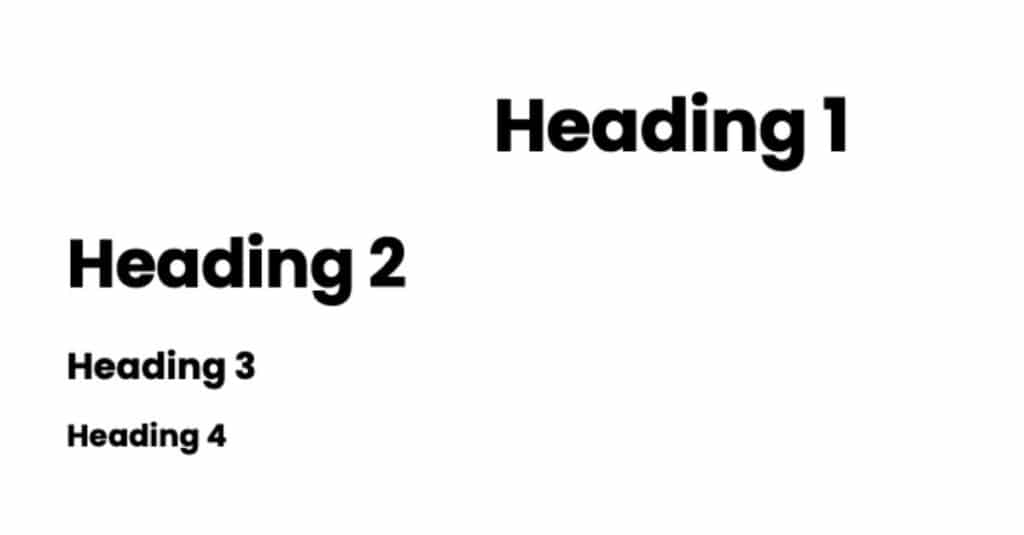
Many content writers don’t know what headings are or if they do, many don’t realize that it is important to use them in the correct order (called hierarchy). Frequently, writers use bold or italic text or maybe manually increase the font size to indicate differentiation, but these techniques are not best practices.
A proper heading hierarchy functions like nested file folders to organize your page content. The H1 holds one or more H2 headings. The H2 holds one or more H3 headings. H4 headings will only be found under H3 headings. When you start a new main idea, you create another H2. You would never want to skip from an H2 directly to an H4. Taken all together, the headings form a high level outline of the structure of your content.
Heading 1 (H1)
This is the Title of a particular page on your website. If you have a WordPress website the title of your page automatically comes in as an H1 heading. It’s important that you have no more or no less than ONE H1 on your page.
Some common examples of an H1 found on just about any website are pages such as the following:
- About Us
- Contact
- Staff
- Directions
Heading 2 (H2)
Once you start writing your content you’ll need headings to focus your readers as you address various topics. The first time this happens, you will need to incorporate an H2 heading. Why H2? Because it’s a subtopic of the main idea of the title of the page which was H1.
Let’s take a staff page as an example again.
The H1 (title of the page) would be staff
H2 might be the different divisions in the organizations. For example, those divisions might be as follows:
- Executive
- Marketing
- Finance
- Human Resources
Heading 3 (H3)
Following the same logic as an H2, sometimes you need a subpoint of your subpoint. This is where an H3 would come in.
Circling back the idea of the staff page, this is how an H3 would come in when you start to get more detailed within a division such as the names of those in that division:
The H1 (title of the page) would be staff
H2 might be the different divisions in the organizations. For example, those divisions might be as follows:
- Executive
- T. Smith
- L. Vasquez
- P. Black
- Marketing
- K Henry
- T. Chin
- Y. Bryant
Why Are These Headings Important?
Heading are important in several key ways:
- Headings allow users with screen readers and assistive devises to quickly skip to the area of the page that they need. Since they may be unable to use a traditional mouse or track text visually, these headings are key to their experience.
- Heading are tied into voice search. Not only so headings clue items in on how to pause and add inflection, they also let voice search know what you page is about.
- Search Engine Optimization (SEO) is linked to headings. SEO is loosely how Google finds your page, determines what it is about, and then delivers it to others.
Can I Use Headings Out of Order?
The answer to that is “no”. Headings out of sequence create confusion for all the folks outlined above.
Talk to your web designer if you are not satisfied with the appearance of your Headings. A designer can assign different sizes and weights as well as give you color options in your brand palate to make your headings both look attractive, and to functionally happen in the correct order.
Where Can I go for More Information?
We wrote another blog post on how to use headings. Check it out. Also, take a look at the video in this post to see a demonstration of how heading structure might work on a live webpage.

Our Accessibility Maintenance Plans help you remove barriers for people with disabilities and meet legal requirements with confidence.