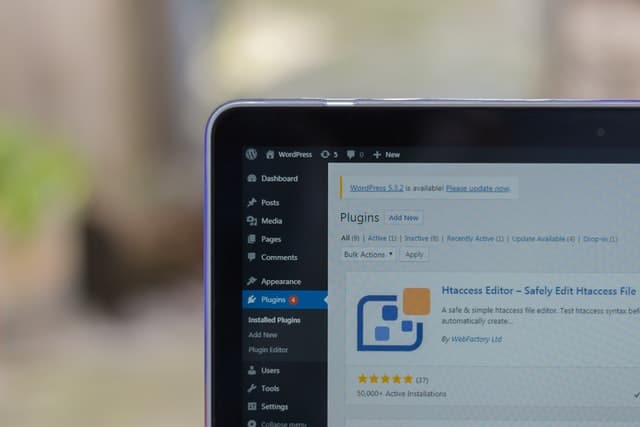
If you’re considering using an accessibility plugin for your WordPress website, it’s probably because you’re recently realized just how important it is for people of all ability levels to be able to use your site with ease.
But perhaps it has also started to dawn on you just how much time it can actually take to make a website accessible to people with visual or other disabilities — especially if you’ve already spent months or years adding content to your site in inaccessible ways.
Accessibility plugins have a variety of features that leverage machine learning and artificial intelligence to improve a site’s accessibility. These tools seem to present a wonderful shortcut through hours of sifting through every image and page on your site to fix mistakes and add missing data.
However, if you don’t do some research before installing one of these accessibility plugins, you may eventually find that the plugin is doing more harm than good in your accessibility efforts, especially in the long-term.
Here’s more about how these plugins work and how to choose one that will actually meet your accessibility goals.
How Accessibility Plugins Work
In general, installing an accessibility plugin is as simple as downloading and uploading a plugin in your WordPress plugins area, or perhaps inserting a line of code in a designated area of your site after you sign up for an account.
Once the tool is up and running, some features are available to website visitors immediately. Others may appear after a few hours, or however long it takes the technology to crawl through your existing website content.
Here are just a few of the features that accessibility plugins may offer to help disabled people access your site content:
- Artificial intelligence can compose alternative text for the photos on the site (for more on what alternative text is and how to write it, check out our full post on composing alternative text)
- Screen readers may be available to read content out loud for those who can’t see the screen
- Color and contrast adjustment features can accommodate colorblind people or otherwise visually impaired people
- “Blink blockers” can protect people with epilepsy from triggering or irritating flashes
- Navigation features allow users to navigate the site using voice commands or using the keyboard only (no mouse)
- Users may be able to adjust the overall text size, use a magnifier to enlarge certain text, change the font, or turn on a highlighter to make things like hyperlinks easier to identify
Not all accessibility tools have all of these features, but they generally have some combination.
Common Problems with Accessibility Plugins
At first, all of these features seem super helpful. After all, it’s important for people to be able to read and navigate your site regardless of visual and physical abilities. However, once you start to dig deeper into how some of these plugins work, it doesn’t take long to notice problems.
Here are the biggest issues our clients have reported as they try to use sites that employ accessibility plugins.
- All artificially generated text still requires manual double checking. AI has come a long way in recent years, and machines can recognize the objects in images and describe them more and more accurately. However, when we’ve tried to use these AI text tools ourselves, we’ve seen firsthand its limits in describing images. Failing to double-check the captions or text that were written by an algorithm guarantees that some text will be inaccurate, which causes awkwardness and confusion for website visitors.
- Many of the features that accessibility plugins offer conflict with tools that disabled people are already using to navigate the internet. People with disabilities who need accomodations typically already have their tools installed on their machine to help them navigate websites. It’s usually more effective for them to use the tools that they’re used to using, which are specialized for their needs and provide a more consistent experience across websites. For example, in most cases, blind people already use screen readers, and other visually impaired people have their own text magnifiers and browser settings to adjust text size. These tools make accessibility features redundant at best, and at worst the programs can conflict with one another. Some users must disable so-called accessibility plugins so they can access the site with their own tools.

- Customizations from accessibility plugins may hurt your brand. Consistency is key when it comes to branding. Some accessibility plugins allow website visitors to adjust the colors and even the fonts on each page, which means that people will be experiencing your site in many different ways. Plus, leaving it up to the visitor to adjust your site once they arrive is certainly less user-friendly than just building a site that works for everyone who lands on it right away. For example, a person with epilepsy shouldn’t have to turn off a blinking feature on your site, because a good developer should have known not to include those features from the beginning.
- The fixes stop working if you miss a payment. Because accessibility plugins don’t actually make changes to your site (instead, they just add an overlay with features on top of the existing site), all of the accessibility features they provide will be gone as soon as you stop paying for the plugin. Some of the companies that offer these tools offer more personalized services in addition to the technology, such as manual audits, consulting, and training, for permanent accessibility changes. But you can expect to spend a lot more money and time making the substantial changes that actually last.
- These plugins may put you out of compliance with data privacy law. Overlay plugins often automatically detect what other assistive software the user is already running on the device, or ask the user to choose what assistance they need. This reveals that the person visiting the website has a disability. Just like other identifiable information like age or ethnic background, information about disabilities should not be collected without user consent. This would be a violation of the GDPR (General Data Protection Regulation), the UK GDPR, CCPA (California Consumer Privacy Act), and other privacy laws. Some overlays save this information regarding disability via a cookie on the website to use it on other sites running their plugin – so even if the user opted in legally on another site, the overlay may put your site out of compliance by having that persistent cookie. Read more about privacy and overlay plugins in this post.
Essentially, what automated accessibility tools do is try to paint over the accessibility problems of a website. The result is usually a website that appears to be accessible — one that may impress nondisabled people who see that the company is making an effort to be inclusive — but just makes disabled peoples’ lives more difficult.
One Recommended Plugin
Most of the WordPress accessibility plugins we’ve been talking about in this post are “overlay” plugins. You can read more about overlay plugins here. But there are a few plugins that offer tools for users to improve accesibility.
One of those tools we especially recommend is Accessibility Checker by Equalize Digital. Here’s a video that introduces the plugin and how to use it:
A Better Accessibility Strategy
The best solution is not ultimately a plugin, but to actually fix the underlying accessibility issues with your site manually instead of just masking them. If you’re at the beginning stages of site creation, this can be as easy as hiring a developer who is familiar with accessibility issues.
If your site is already well established, then you might have a bit more work. However, we still think it’s a better solution to understand what’s required to make lasting changes to the foundation of your site, even if you can’t afford to make the changes all at once.
Being able to demonstrate a commitment to a plan to continue making your site accessible, even if you are making gradual progress may be a better position if you do get sued than using an overlay plugin.
Don’t hesitate to reach out to us if you have questions or would like to chat about your site’s accessibility.

Our Accessibility Maintenance Plans help you remove barriers for people with disabilities and meet legal requirements with confidence.